How do I create an NFT?
Ready to create an NFT on OpenSea? This step-by-step guide covers how to create your NFT on the Ethereum or Polygon blockchains.
Setting up your first NFT collection
On OpenSea, click the Profile icon in the top right corner and select Create.
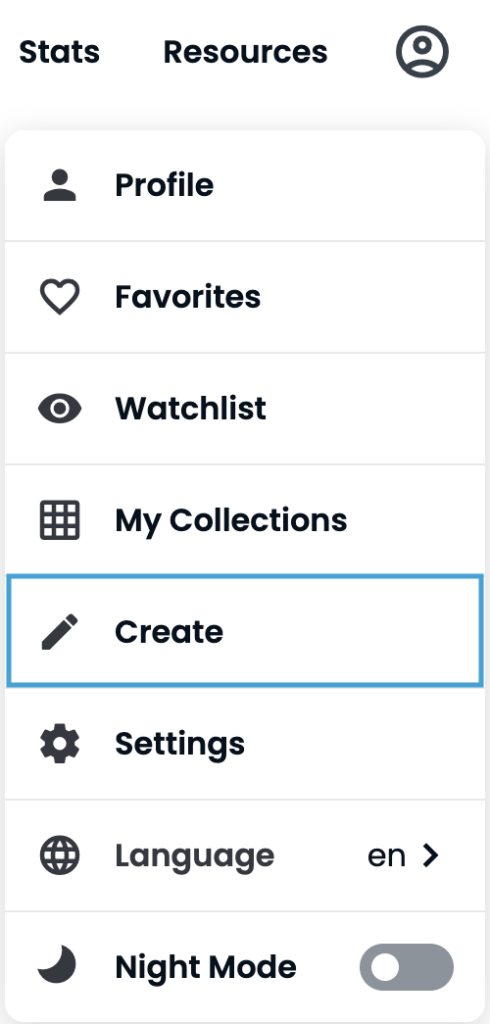
You’ll be taken to the NFT item creation page, where you can upload your NFT file, name it, and add a description.
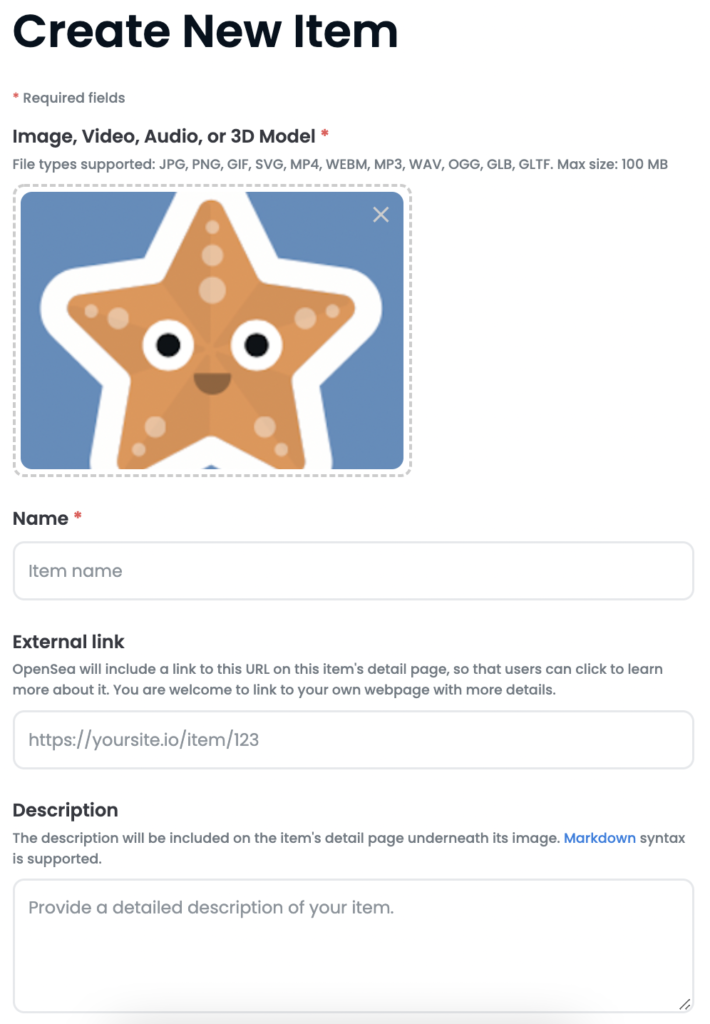
After completing those fields, you’ll be able to customize your NFT further. This includes adding it to an existing collection, or adding properties, levels, and stats. You can also add unlockable content.
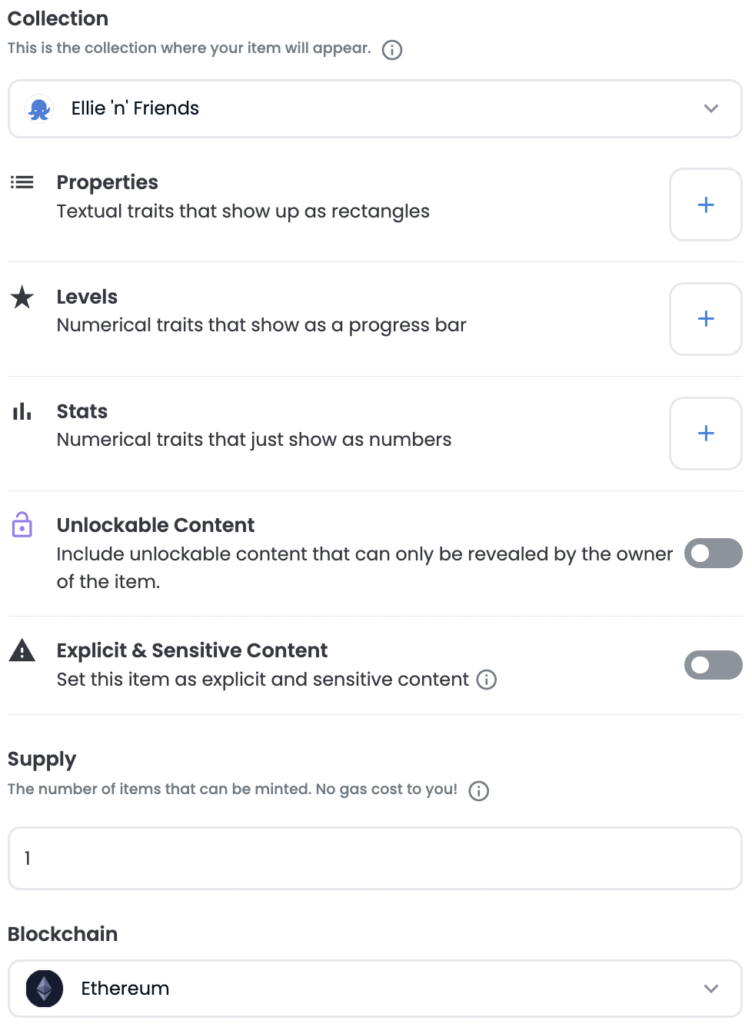
The default blockchain is Ethereum, but you can also choose to mint your NFT on Polygon.
Once you’re done customizing your NFT, click Create. Congrats, you’ve just made your first NFT! Now learn how to sell your first NFT with our detailed guide.
Still have questions? Check out our Learn Center article on creating an NFT.
