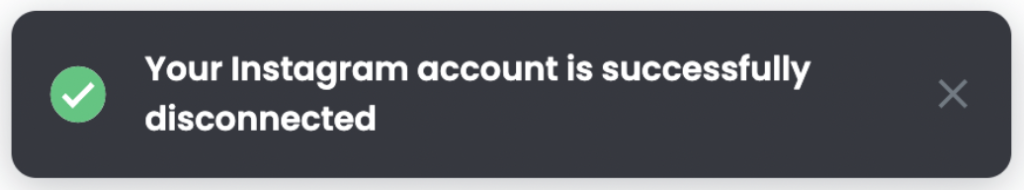How can I connect my social account to my collection?
Our Social Connections feature allows you to connect your collections with your social accounts, adding another layer of authentication for user collections on OpenSea.
Connecting your Instagram account
1. To get started, click on your Profile icon and select My Collections from the dropdown menu.
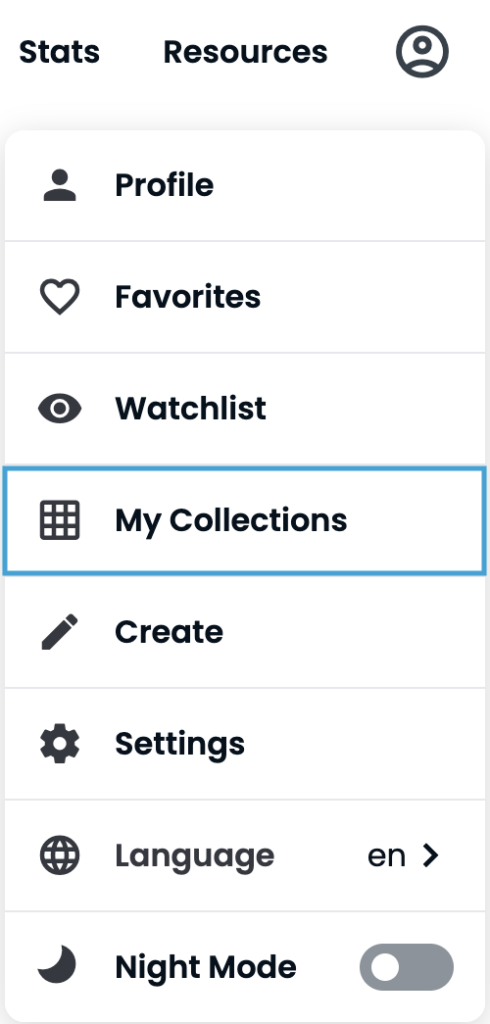
2. On the collection you’d like to edit, click the three-dot menu and select Edit.
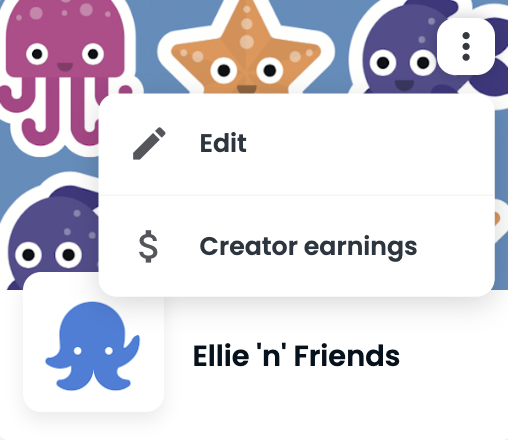
3. Once in the collection editor, scroll down to the Social Connections header. Click Connect.
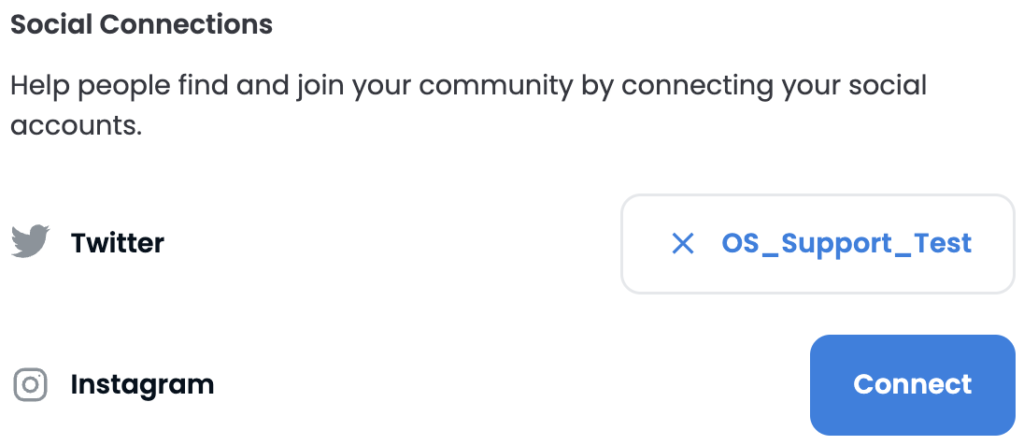
4. You’ll then be taken to a page where you’ll be asked to authorize OpenSea’s connection with your Instagram account. Click Allow.
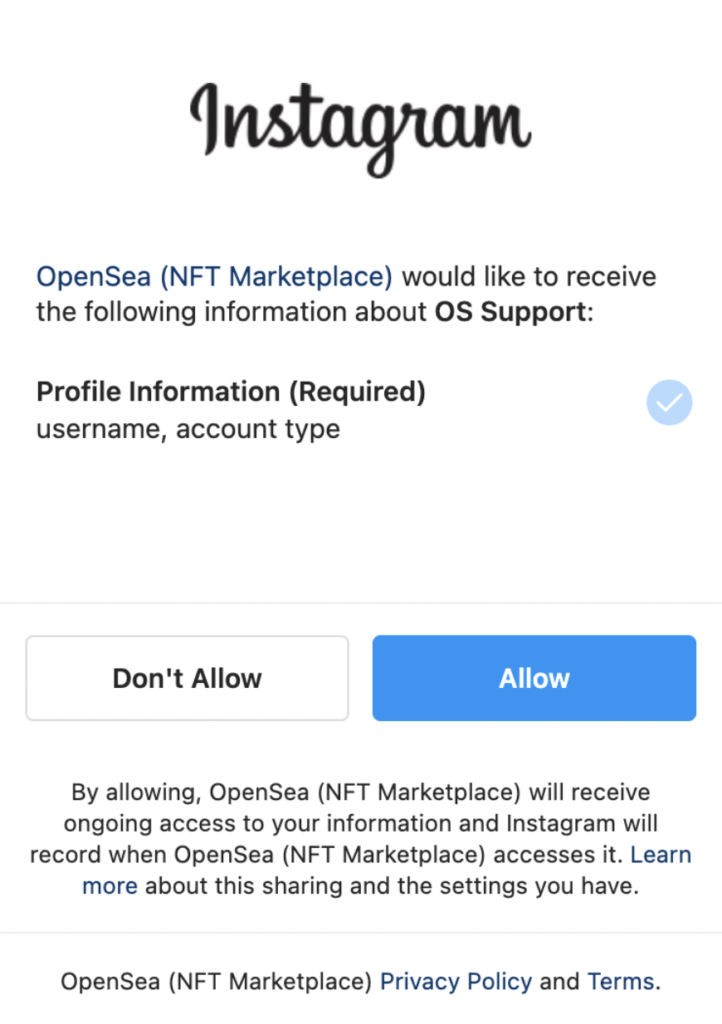
5. Once finished, your collection will now display your linked Instagram account on the right side of the page. Clicking it will redirect you to the social account. Hovering over it, you’ll see “Ownership verified.”
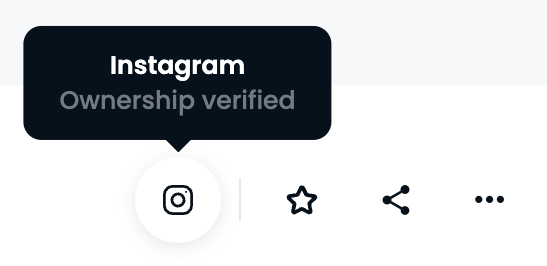
Disconnecting your Instagram account
To disconnect your Instagram account, go back to your collection editor and scroll down to Social Connections. You’ll be able to see all active social account connections.
To disconnect your account, hover your mouse over your Instagram profile name, where you’ll see a “Disconnect” tooltip appear. Click on your profile name to disconnect.
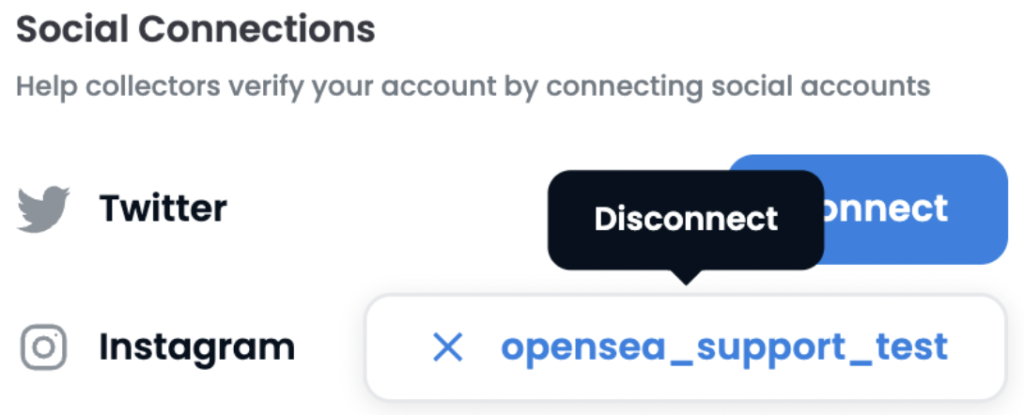
You’ll see a confirmation message in the bottom-right corner.